How To Create Youtube Channel To Promote Your Business

Nowadays, business owners strive to make their brands known to their target audience through Youtube. Given that 300 hours of video are uploaded to the platform every minute, it's a smart move to know how to create a Youtube channel to promote your business.
But it won't be as simple as learning how to build a website. This article will walk you through the basics of getting your YouTube business channel up and running.
How to create a Youtube channel
To begin, figure out exactly what you're selling. This simplifies the process as you learn how to create a YouTube channel that is relevant to your company. So, follow the steps below to make your channel one-of-a-kind and enjoyable to watch.
.jpg)
1. Choose a topic for your YouTube channel
Ask yourself a few basic planning questions before you begin:
- Are you creating videos to promote, sell, or educate?
- What is the demographic of your intended audience?
- Will the videos feature your face, voice, animation, or something else?
- Know your market and what kind of content you want to create.
- What will entice your target market?
You should have plenty of source material to work with because you're starting a YouTube channel for your own business, and you can approach your video content in a variety of ways.
If you have a complicated product and want to give your customers the ability to learn more about it, video tutorials could be a good option. Do you want to brag about your customers' positive feedback? Perhaps testimonials are the way to go. Better yet, combine the two! As a result, your channel will have a diverse range of content to consume, which will appeal to a wide range of viewers.
You should also create content that is targeted at your company's target demographic. This is an effective inbound marketing strategy for attracting customers to your business. The more you cater to your target market, the more likely they will be interested in learning more about your company's services.
To sign up for YouTube, go to YouTube.com and click the Sign-Up button.
The Sign-Up button is located in the top-right corner of the page. This link will take you to the page where you can create a YouTube account.
2. Password
- Create a password and enter your e-mail address.
- To register, you must provide a valid e-mail address.
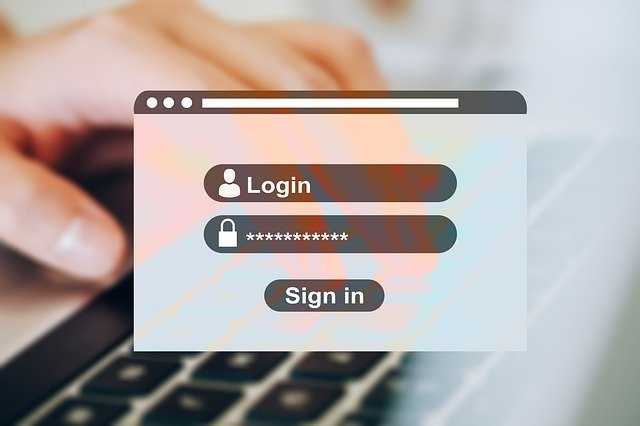
3. Fill in the fields for Re-type Password and Username
If you forget your username or password, it's a good idea to write it down.
4. Country
- Select your home country from the Location drop-down menu.
- Take a look at the rest of the list and figure out if you have any idea where all of those countries are.
5. Type in your zip code
Only citizens of the United States, the United Kingdom, and Canada are required to do so.
6. Gender and Birthdate
Select your gender and enter your date of birth by clicking the button.
What is the significance of your birthdate? Because YouTube makes it clear in its terms of service that it does not consider itself to be a site for children under the age of 13, and it does not allow children under the age of 13 to create an account.
7. Verification
In the Word Verification field, type the characters (letters and numbers) from the colored box.
YouTube wants to make sure you're a real person, not a computer program that creates fake accounts. If the characters are difficult to read, click the New Image link next to the box to see a different image and color scheme.
.jpg)
8. Visibility
Tick or untick the next box, which has an awkward name: Allow others to find my YouTube channel if they have my email address.
This allows you to limit who sees your videos.
9. Terms of Use
After reading all of the legalese, check the Terms of Use, Privacy Policy box.
This "fine print" does not require a law degree to comprehend.
10. Create your account
Select "Create My Account" from the drop-down menu.
If you leave any fields blank or choose an already-used username, YouTube will refresh the page with red warning notes indicating which fields need to be filled out before you can register.
Adding colour and Effect
To add some color and effect, use a banner image.
You'll also need an image for your YouTube channel banner in addition to your profile picture. The procedure is simple, but there are some technical requirements that must be met.
YouTube Studio
To access YouTube Studio, go to your account's dashboard and click the Customize Channel button. The performance, contents, and settings of your channel can all be found here.
.jpg)
Account Images
Change all of the account's images, including a watermark for your videos, by going to the Customization tab and then Branding. Click Upload in the Banner image section. The steps are the same if you have a watermark.
The most difficult aspect of the banner is its size: 2048x1152 pixels. The image should also be no more than 6MB in size.
Using YouTube to promote your videos
The more you promote your individual YouTube videos, the more powerful the channel as a whole will become.
Share your YouTube videos on your social media channels, such as Facebook, Twitter, and LinkedIn, and see if your employees are willing to promote them on their own.
Your YouTube channel is already listed in your email signature. Aside from that, consider including individual YouTube videos in your email marketing campaigns, such as regular newsletters.
Incorporate YouTube videos into your blog posts. It's simple to embed YouTube share buttons anywhere on your website thanks to YouTube's share buttons.
.png)
Allow viewers to embed your video on their own websites in your YouTube channel settings.
You're not just increasing the number of views when someone else shares your video on their site; you're also increasing your brand awareness and credibility as a thought leader. One of the best reasons to use YouTube is for this reason!
Author Bio
The Editorial staff includes content researchers from various areas of knowledge. They add a plethora of expertise to the Hubslides Editorial team. They constantly and frequently oversee, produce and evaluate contents that are most ideal to aid impacting knowledge to readers.
Article Comments
No Comments!
At present there are zero comments on this article.
Why not be the first to make a comment?
Similar Articles
Sponsor
Search Articles
Experts Column
Latest Articles
Featured Articles
Most Popular Articles












