Presentation Design Mistakes You Should Avoid
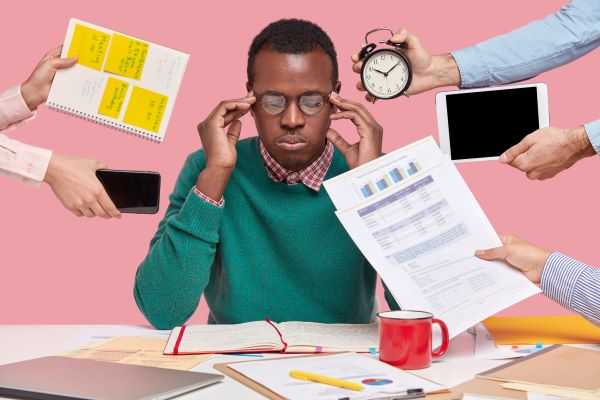
A well-designed presentation can significantly impact how your audience perceives your message. Avoiding common pitfalls can make your presentation more effective, engaging, and memorable.
Below, we’ll explore the most common presentation design mistakes and provide best practices to ensure your slides are visually appealing, easy to understand, and impactful.

1. Overloading Slides with Too Much Text
One of the most common mistakes in presentation design is cramming slides with excessive text. Too much text overwhelms the audience and diminishes engagement. Instead of reading your slides, your audience should be listening to you.
- Keep it concise. Stick to key points and avoid unnecessary details.
- Use bullet points sparingly. Too many bullet points defeat their purpose.
- Break down information. If necessary, spread information across multiple slides rather than overloading one.
Focus on Visuals
Visuals enhance understanding and retention. Studies show that people remember images better than text.
- Use high-quality images, charts, and infographics.
- Replace paragraphs with visuals. Instead of explaining a concept in words, show it through a diagram.
- Ensure that visuals align with the message. Don't use images just for decoration.
2. Using Inappropriate or Low-Quality Visuals
(a) Visual Relevance
Choosing the right visuals is critical. Poorly selected images can distract from your message or confuse your audience.
- Ensure images are contextually relevant. Each image should reinforce the content, not contradict it.
- Avoid random stock photos. Use images that feel authentic and meaningful to your topic.
(b) Image Quality
Low-resolution images can make your presentation look unprofessional.
- Use high-resolution images.
- Avoid pixelated graphics. Color Harmony
Colors influence how your audience perceives your message. Poor color choices can make slides difficult to read.
- Use a harmonious color palette. Stick to a few complementary colors.
- Ensure contrast between text and background. Dark text on a light background (or vice versa) improves readability.
- Avoid overly bright or clashing colors. They can be distracting.
3. Failing to Establish a Consistent Visual Style
(a) Color Palette
A haphazard mix of colors can make your presentation look chaotic. Establishing a cohesive color scheme improves readability and professionalism.
- Choose 2-4 main colors. Use them consistently across all slides.
- Consider brand colors. If applicable, align with your company's branding.
(b) Font Choices
Inconsistent or hard-to-read fonts can reduce comprehension.
- Stick to 1-2 font families. Too many font styles create inconsistency.
- Use a readable font. Sans-serif fonts like Arial, Helvetica, and Calibri are great choices.
- Maintain hierarchy. Use different font sizes for headings, subheadings, and body text.
(c) Layout Consistency
Each slide should feel like part of a cohesive whole.
- Use templates or master slides. This helps maintain consistency in headings, bullet points, and layouts.
- Align elements properly. Avoid misaligned text boxes and uneven spacing.
- Balance white space. Crowded slides are difficult to read.
4. Overlooking Accessibility Considerations
(a) Color Contrast
Poor contrast makes it hard for people with visual impairments to read text.
- Check contrast ratios. Ensure readability by using high-contrast color combinations.
- Avoid red-green combinations. Many people have red-green color blindness.
(b) Font Choice
People with dyslexia or other reading difficulties struggle with complex fonts.
- Use simple, clear fonts.
- Left-align text.
(c) Image Descriptions
For accessibility, images should include alternative text.
- Use alt text. If presenting online, ensure screen readers can describe the images.
- Avoid text-heavy images. If you must include them, summarize the text separately.
5. Cluttering Slides with Unnecessary Animations
(a) Minimalist Approach
Animations can enhance or distract. Overuse can make your presentation feel unprofessional.
- Use animations purposefully. Only include them if they serve a function.
- Keep transitions simple. Avoid excessive effects like bouncing or spinning.
- Stick to one or two animation types. Too many can become chaotic.
(b) Focus on Clarity
Animations should help clarify points, not create confusion.
- Use fade-ins or simple slides. These are effective yet subtle.
- Avoid excessive movement. Too much motion can be distracting.
(c) Targeted Animations
Animations can be effective for highlighting key points.
- Use for emphasis. Animate bullet points or key takeaways.
- Guide the audience. Reveal content step-by-step instead of all at once.
6. Neglecting to Create a Logical Flow and Structure
(a) Introduction
Your introduction sets the stage. A weak start can lose audience interest.
- Clearly outline objectives. Let the audience know what to expect.
- Start with an engaging hook. A story, question, or fact can capture attention.
- State the problem or purpose. Why should the audience care?
(b) Body
The main content should flow logically.
- Organize information sequentially. Follow a clear structure (e.g., problem-solution, chronological order, or thematic approach).
- Use transitions. Ensure smooth movement from one topic to the next.
- Provide supporting data. Use statistics, quotes, and research to strengthen credibility.
7. Ignoring the Needs and Attention Span of the Audience
(a) Understand Your Audience
Presenting to a group without considering their needs results in disengagement.
- Tailor content to your audience. Consider their level of knowledge and interests.
- Avoid jargon. Use language your audience understands.
- Adapt your tone. A casual presentation differs from a formal one.
(b) Engaging Content
Monotony is the enemy of engagement.
- Tell stories. People relate better to narratives.
- Use humor wisely. It can make your talk more relatable.
- Include real-life examples. They add credibility and interest.
(c) Interactive Elements
Audience participation increases engagement and retention.
- Ask questions. Encourage discussion and responses.
- Use live polls. Tools like Slido or Mentimeter make this easy.
- Incorporate activities. Small tasks or exercises keep audiences engaged.
An effective presentation is a combination of strong content, clear visuals, and engaging delivery.
By avoiding common mistakes such as excessive text, poor visuals, inconsistent styles, lack of accessibility, overuse of animations, disorganized flow, and lack of audience consideration you can create impactful, professional, and memorable presentations.
Keep your slides simple, visually appealing, and aligned with your message to ensure success. With thoughtful design and delivery, your presentations will captivate your audience and effectively communicate your ideas.
Author Bio
Writer comprises full-time and freelance writers that form an integral part of the Editorial team of Hubslides working on different stages of content writing and publishing with overall goals of enriching the readers' knowledge through research and publishing of quality content.
Article Comments
No Comments!
At present there are zero comments on this article.
Why not be the first to make a comment?
Similar Articles
Sponsor
Search Articles
Experts Column
Latest Articles
Featured Articles
Most Popular Articles












