5 Best Instagram Photo Downloader

Do you like looking at pictures on Instagram and want to save them? Then you'll need the best Instagram image downloader.
Unfortunately, downloading photos from Instagram's app/website is not possible. You can do it, though, if you use one of the Instagram photo downloaders listed below.
There are several ways to download Instagram photos, as everyone is aware. To upload to Instagram, the majority of them necessitate the use of the page code.

However, saving images via HTML code is a time-consuming and sometimes difficult process. Not everyone is capable of diving right in and finding the line that contains the link to their original image.
1. Instagram Photo Download
To begin, open the Instagram photo you want to download and click 'Copy Link' to copy the link.
Paste the link into the Instagram photo downloader input bar (Enter Instagram photo link / url...) Then select 'Download'.
Your image is now available for download. To download an Instagram image, simply click the blue download button.
Instagram photos can be downloaded individually or in groups.
You can also easily download Instagram videos from this website. There is no need to register or submit your email address, and you will not receive daily marketing emails or anything else if you use this site, Instagram image downloader. Simply use the site and feel safe and in the do not disturb mode.
2. Instagram Photo Downloader by Bigbangram
This Instagram Photo Downloader service takes care of everything for you: all you have to do is copy the link to any Instagram photo you want to save to your computer, smartphone, PC, or any other device.
You paste this photos link into the Bigbangram service's box.
Then all you have to do is click the "Download" button, and the image will be saved to your device's memory.
It is more than just a bot – it is a fully functional and up-to-date Instagram download service.
It does not necessitate any prior knowledge. It also makes downloading Instagram photos very easy, stress-free, and only takes two seconds.
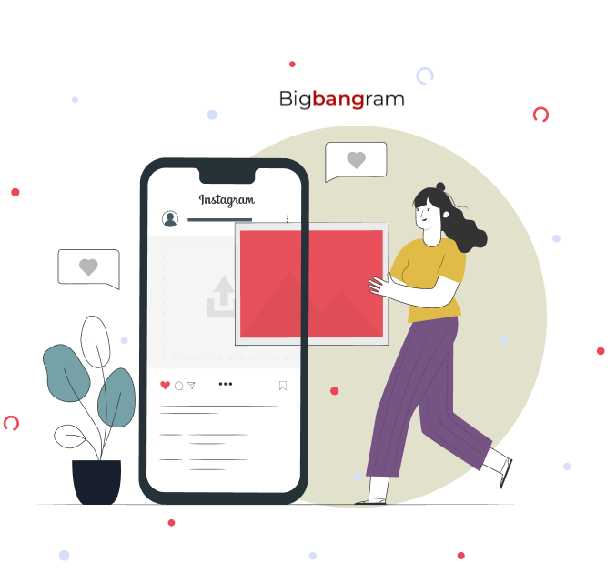
3. Repost for Instagram – Regrann
Regrann is an Instagram downloader Android tool that allows you to repost Instagram photos and videos without the need to add watermarks. It is one of the best Instagram story downloaders that enables you to save Instagram stories and photos on your phone.
Features:
- Instantly download Instagram photos
- Regrann uses the Instagram app to repost photos and videos
- You can repost Instagram photos right from Instagram without the need to leave the app.
- This Instagram post download app allows you to keep original Instagram pics and videos
4. iGram
iGram is a web-based application that allows you to download Instagram photos, videos, and IGTV videos. iGram was created to be simple to use on any device, including smartphones, tablets, and computers.
How to Use
Follow these three simple steps to download photos or videos from Instagram. Their description can be found below.
Step 1: Copy the Instagram URL
Take note of the URL.
- Copy the URL of the photo, video, carousel, or IGTV from the Instagram app or website.
- Copy and paste the link into the iGram page.
- Copy and paste the link
- Return to iGram and paste the link into the appropriate field before clicking the Download button.
- Choose the image quality you want to download from the options.
You will quickly receive results with several high-quality options; download the one that best suits your needs.

5. Ingramer Instagram Post Downloader
This is a service that allows you to download any Instagram photo to your device. You can save photos and videos to your PC, Mac, Android, or iPhone regardless of how you use the Ingramer Instagram downloader.
You simply paste the link and photos or videos are automatically downloaded to your device.
First and foremost, it saves time. You don't have to take screenshots, edit them, or get irritated by low-resolution images.
Second, you get photos with no loss of quality. Some people, as far as we know, have no idea how to save photos from Instagram, so the Ingramer app is a lifesaver. It's simple enough for anybody.
An Instagram Photo Downloader can also be used as an Instagram Video Downloader. For your future use, only high-quality content will be provided.
This service is simple and easy to use.
How to Use
- Open an Instagram post that contains a photo you want to save;
- Copy the Instagram publication's link.
- Paste a link to a field next to the Download button on the Ingramer Instagram Downloader page.
- To download, click the Download button.
- The photo will be saved to the Downloads folder right away.

It's as easy as that.
Ingramer Instagram Downloader is available for both PC and mobile devices. Ingramer is a web service, as you may have noticed. As a result, you can save videos and photos to your computer, iPad, iPhone, Android, and other devices.
Author Bio
Writer comprises full-time and freelance writers that form an integral part of the Editorial team of Hubslides working on different stages of content writing and publishing with overall goals of enriching the readers' knowledge through research and publishing of quality content.
Article Comments
No Comments!
At present there are zero comments on this article.
Why not be the first to make a comment?
Similar Articles
Sponsor
Search Articles
Experts Column
Latest Articles
Featured Articles
Most Popular Articles












