Guide To Flowchart Symbols And Types
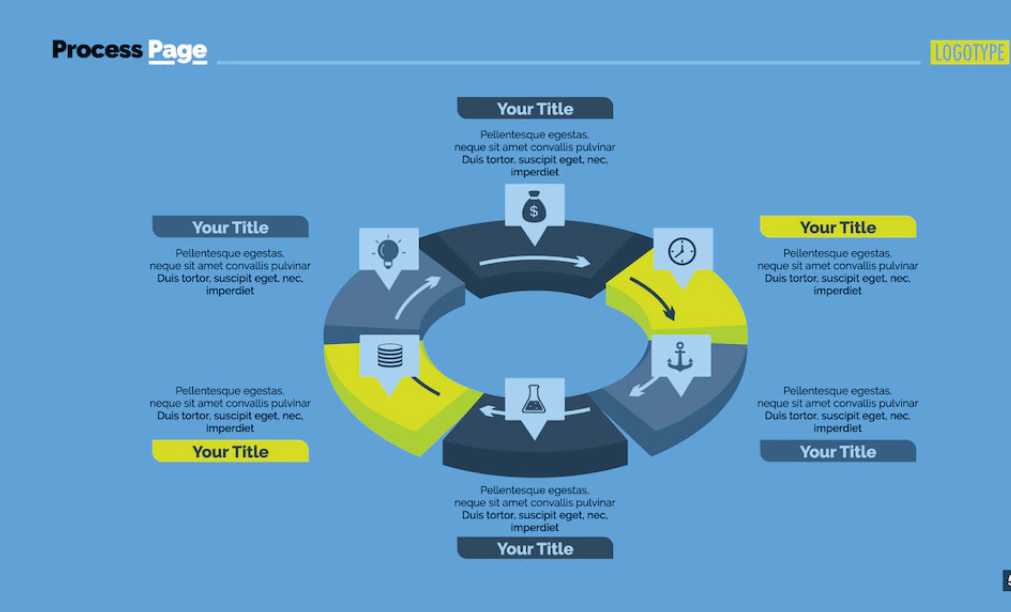
A flowchart is a diagram used to illustrate processes, systems, or computer algorithms.
The first flowcharts were documented in 1921, introducing the familiar process diagram we use today. Industrial engineers from ASME presented this graph-based diagram.
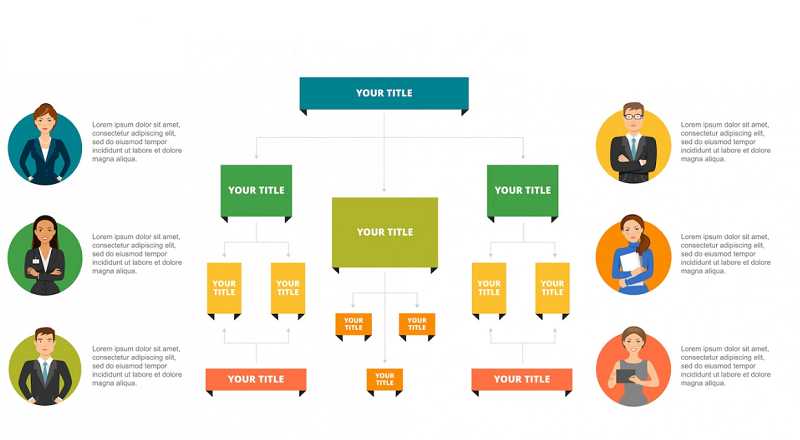
Diagram usage increased, and in 1947, the first "symbol set systems" for process flowcharts were developed. Over time, a standardized symbology for drawing flowcharts emerged and remains in use.
Even after a century, flowcharts remain popular for job descriptions and sequence creation.
What is a Flowchart?
Flowchart is widely employed in various fields to document, study, plan, improve, and communicate complex processes using clear and understandable visuals.
Flowcharts, also spelled as flow charts, utilize shapes like rectangles, ovals, diamonds, and connecting arrows to represent different steps and show the flow and sequence of activities.
They can range from simple hand-drawn charts to comprehensive computer-generated diagrams that depict multiple steps and paths.
Flowcharts are among the most commonly used diagrams globally, serving both technical and non-technical individuals across numerous fields.
They may be referred to by different names such as Process Flowchart, Process Map, Functional Flowchart, Business Process Mapping, BPMN, or Process Flow Diagram (PFD). Flowcharts are related to other popular diagrams like Data Flow Diagrams (DFDs) and UML Activity Diagrams.
Flowchart Symbols
Flowcharts utilize various shapes and elements to visually represent workflows.
Although the use of these shapes may appear arbitrary to those unfamiliar with the subject, each icon represents specific components of a process.
While detailed flowcharts, such as program flowcharts, require a large number of symbols, simple business processes can be described using just a few shapes.

Specialized flowchart software, like BIC Process Design, offers a wide selection of icons, enabling easy and quick creation of process flowcharts.
Unlike applications such as Microsoft Word, Excel, or PowerPoint, where configuring process flows manually is necessary, professional flowchart software provides pre-designed flowchart templates for capturing sequences swiftly.
Types of Process Flowcharts
There are a lot of process flowcharts but for the purpose of this article, I will discuss 3 popular process flowcharts
Superior Flowchart
With the superior flowchart, the focus is on the process flow with a consistent direction. Start and end are clearly defined. The individual steps are represented with different shapes and fields.
The so-called low-flow diagram shows a basic overview of a business process but can include sub-steps or intermediate results as well.
Swimlane Diagrams (cross-functional diagram)
Here, the process steps are divided into categorized columns. The columns are usually categorized into role, department, and process phase.
Depending on the use, this swimlane representation is useful to distinguish affiliations and requirements faster.
Business Process Model and Notation (BPMN)
The standard for the representation of business processes: BPMN is considered a recognized modeling language in process management. There are various conventions and best practices that are specified.
The representation method is based on the flowcharting but is used exclusively for business processes.
Checklist for Creating Your Flowchart
When modeling process flows using flow chart templates, the following modeling rules need to be observed:
- There is a start and end event
- All symbols are clearly labeled
- The sequence is shown fluidly: from top to bottom or left to right
- The (connecting) arrows are not crossing each other
- All decisions have at least two outputs (e.g., yes/no)
- All activities are described with a noun and a verb (e.g., check invoice)
Advantages of Using Flowcharts
Utilizing flowchart templates to illustrate workflows offers several advantages, particularly for companies dealing with complex processes:
- Provides a clear and understandable presentation of current workflows.
- Enables monitoring of processes and data collections.
- Facilitates analysis of processes, identifying areas for improvement.
- Helps establish a shared understanding of the processes.
- Offers a comprehensive overview of all information, documents, and resources involved in a process.
- Allows for integration of quality, document, and risk management practices.
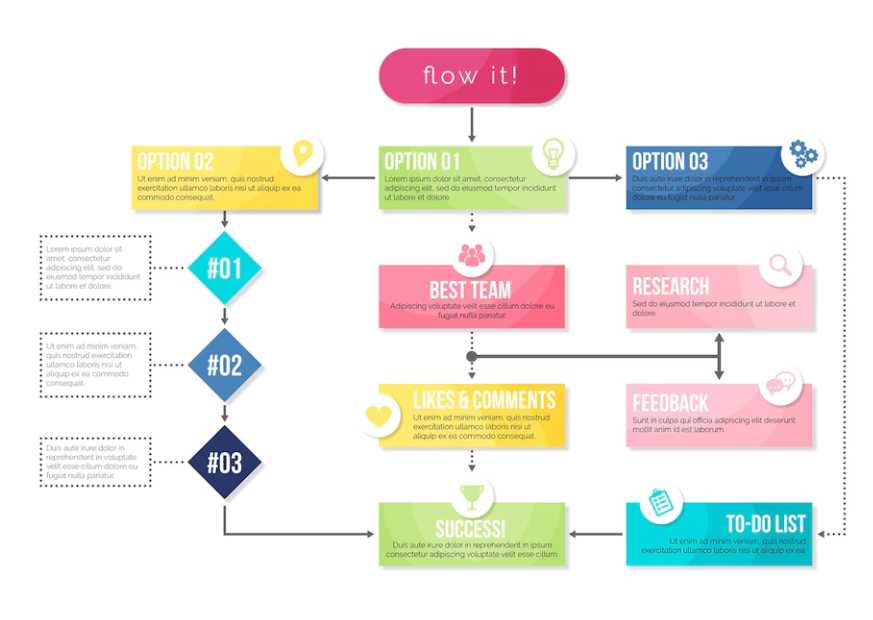
Tools that are suitable to create a Flowchart.
While initial process representations, such as those in computer science classes, are often manually configured using diagrams in Word documents, Excel, or PowerPoint, companies predominantly rely on specialized software for this purpose.
It is important to distinguish between free flowchart makers and professional software like BIC Process Design.
Professional flowchart software, such as BIC Process Design, allows for the quick and easy visualization of complex processes.
It provides a wide range of diagram types and symbols, along with a user-friendly interface. Integrated conformance checks ensure consistent representations and detect errors in the process chain.
Inserting, modifying, formatting, or deleting objects can be done with just a single click. Through the integrated portal, all users can access released processes and receive automatic notifications of changes in the flowchart tool.
Collaboration functions facilitate seamless exchange among process participants and support continuous improvement efforts. Preconfigured reports and analyses effectively identify weaknesses and optimization opportunities.
Automated governance workflows, integrated document management, and risk management ensure comprehensive compliance and control over process flows.
Author Bio
This user has not submitted a user bio yet
Article Comments
No Comments!
At present there are zero comments on this article.
Why not be the first to make a comment?
Similar Articles
Sponsor
Search Articles
Experts Column
Latest Articles
Featured Articles
Most Popular Articles












