A complete Guide to Building A Website With WordPress

Creating a website of your own can’t be a very difficult task when you have something as convenient as WordPress.
In this guide, we’re going to show you how to create a WordPress website with just a few easy steps.
Reasons to have a website
There are various reasons why you need to own a website be it for your personal use or for your business.
1. Tell the world your story
A personal website gives you great room to tell the world your life story and you earn beautifully well from it if you can get the traffic you need.
2. It boosts your business
If you run an online or physical business a website is a great way to connect with your customers and keep them up to date on all that you have to offer.
If you own a business that involves selling items a website saves you the time of having to attend to so many customers at the same time a website will offer great customer service and save you time and money.
3. Creates room for opportunities
A website can showcase any type of creativity, such as writing, artwork, photography, clothing, or any other product. Once you start showcasing your talent on a website anyone can see it and this expands your room for opportunities.
4. It's affordable
A website is super-duper cheap and for all the benefits you get from it I believe it’s a great bargain.
5. You get to earn round the clock
By monetizing your website you get to earn even while you sleep and this is why we have people focus solely on their blogs as a career, you might not begin to earn immediately but by doing the right things you will in no time.
 (1).png)
Creating a Website using WordPress
This WordPress website guide is exactly for beginners like you who don’t know how to create a WordPress. I’ll walk you through each step, thoroughly.
Before we start building a WordPress site, let's talk about the best choice for WordPress first. Why then WordPress after all, there are many ways to build a website.
Creating a WordPress website is easy, as all the techniques and programs are designed so that you can interact easily with and include the different components of WordPress.
This tool for content management is created to make it easier to develop your websites even for beginner bloggers and contents creators. You will learn about the preliminary concept of creating a WordPress website.
Benefits of using WordPress
Choosing WordPress becomes an added advantage because:
- It does not require any technical knowledge.
- It has flexible and scaled features.
- It is suitable for all types of users be it beginner, intermediate or expert.
- It has a smooth integration mechanism.
- It creates a responsive site that can be compatible with numerous devices with different screen sizes.
How to Install WordPress
If you have a managed WordPress host, you’ll be able to do this by filling out a simple form. Depending on your account type, you might be able to add any number of WordPress installations to your account.
With Kinsta, you’d fill out a quick form, and then you’d be done:
Creating a new website on Kinsta
If you have a shared or a VPS account, then you have two choices: one-click installation or manual installation. Many hosts offer WordPress installation tools to minimize the work in this step.
The form for adding a new site with the “install WordPress” option includes a number of fields to customize your site. Here is everything you need to know about them.
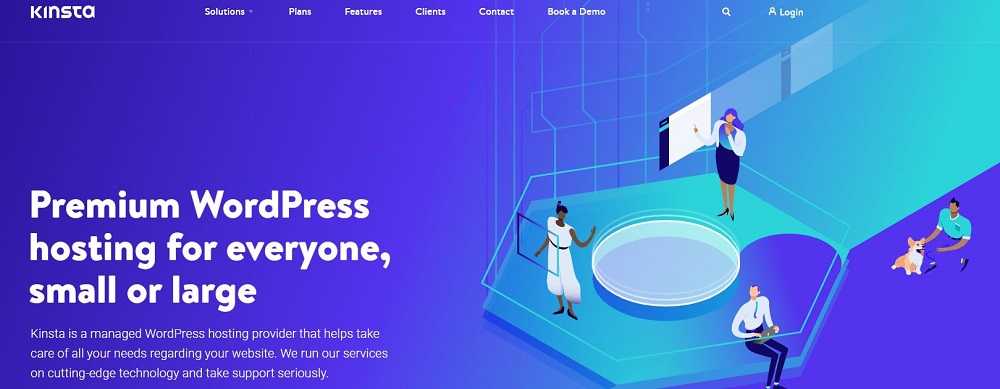
Domain Name
You can introduce it during site creation if you already have a domain. If you do not have a domain name, you can always add a domain afterward on to your site.
Name of your site
On the MyKinsta dashboard, the name of the installation is shown but your visitors won't be able to see this.
Location
Each of your sites can have a physical address. In fact, your data is saved and served from here. Kinsta supports 28 locations and advises that you choose a location near your user base because this will reduce latency and loading times.
WordPress Site Title
This allows you to set the site title for your WordPress site. It will be visible to your visitors.
WordPress Admin Username
You will use this to log in to your WordPress installation. You will be able to add new users later on.
WordPress Admin Password
You will use this password to log in to your installation. Strong passwords are highly advised for security reasons
WordPress Admin Email
WordPress uses the admin email address to send important notifications.
Select a Language
Select the language you would like to use WordPress in.
If you need to take the manual root, don’t worry: It’s not difficult! All you’ll need to do is download WordPress, upload all of the files to your domain’s folder, create a database, point your browser to the domain and follow the on-screen instructions.
The WordPress Codex has a complete installation guide. If you’re stuck or need help creating a database, take a look at it and you’ll be done in no time.
Reference:
Author Bio
The Editorial staff includes content researchers from various areas of knowledge. They add a plethora of expertise to the Hubslides Editorial team. They constantly and frequently oversee, produce and evaluate contents that are most ideal to aid impacting knowledge to readers.
Article Comments
No Comments!
At present there are zero comments on this article.
Why not be the first to make a comment?
Similar Articles
Sponsor
Search Articles
Experts Column
Latest Articles
Featured Articles
Most Popular Articles












