What Resume and Cover Letter Should Include - 6 Steps To Follow
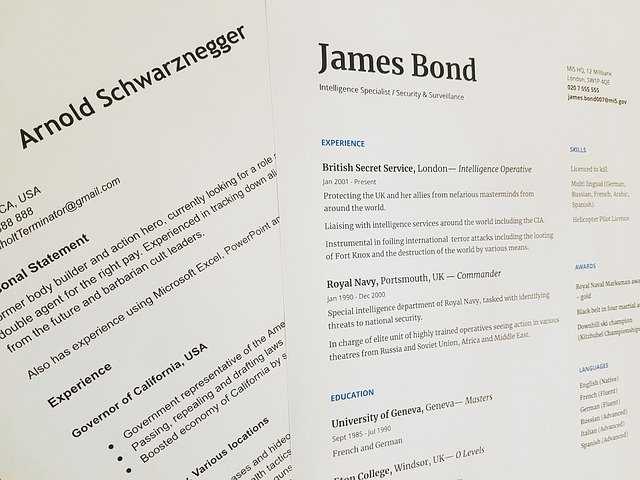
The most common errors seen on applicants' resumes are misspelt or misused words. Resumes may contain mistakes, but misspelt words are one of the most common ones.
When a hiring manager looks over an applicant's profile, which appears to be fantastic at first glance, misspelt words are first noticed.
What irritates most about seeing this error frequently is how simple it is to avoid.
I cannot hire a person if the position I am hiring for requires a high level of attention to detail. The reason for this is that they have just demonstrated that they are not detail-oriented.
.png)
This error could have been caused by a variety of factors, including a computer malfunction or auto-correction. I'm not sure what happened, but there is a need to decide whether or not to interview this person.
The heartbreaking result for applicants is that this simple-to-correct error has cost many the opportunity to fully compete for their desired job.
In this article, I will share a tried-and-true strategy to deal with misspelt words in your written communication.
Plan of Action
The key to success in this space is writing your document in six steps.
1. Write, Relax and unwind
It will be easier for you to stay focused if you write your document in three steps. This is the same method I use to write the majority of my written communications, regardless of their type or purpose.
Drafting the general outline of your document should be your first step. These are the broad categories, subtopics, or subheadings about which you intend to write.
Professional summary, skills, professional experience, education/training/certifications/licensure, associations/organizations, and/or community involvement/volunteering sections should all be included in your resume.+
.jpg)
One to three-word bullet points about what you plan to include in each section under the section name.
Although this task can be completed with pen and paper, I recommend using a computer. You'll be able to make edits more quickly while also improving your computer skills, talk about making good use of your time.
Take a break now. Listen to music, do a chore, nap, or spend time with someone you care about.
Not only will you be able to balance your day, but you will also be able to refresh your mind in preparation for the next step. You choose the length of your break, an hour or a day.
However, no more than a one-day break is recommended. When you let too much time pass, you'll feel as if you're starting from scratch again.
Create a one-line action statement for each bullet point listed under each heading when you return to your document.
2. Double-check your work
Take another short break now that you've finished your rough draft, and then proofread your document by slowly reading it out loud to yourself.
This will assist you in determining if you are conveying the information that you desire. Furthermore, reading aloud reduces our brain's tendency to auto-correct, which occurs frequently when we read silently to ourselves.
As you read, make any necessary spelling corrections. Then, to double-check that your corrections are accurate, read them aloud again.
.jpg)
3. Establish a deadline for completion
Setting a completion date for your goal will help you hold yourself accountable for completing it. Be honest with yourself about when you'll be able to finish the mission.
You must balance your responsibilities if you are in a relationship or have a family. So, instead of focusing entirely on this task, don't deprive your family or significant other of quality time.
Also, keep in mind that quality always wins out over quantity. The progress that is steady and consistent pays off in the end.
4. Make use of online search engines
You can search for words in your document while writing, whether you're using a word processing program like Microsoft Word, or a content management system like WordPress.
Another reason I prefer typing my documents from start to finish rather than writing them longhand and then typing them is because of this.
It saves time and provides other benefits. Simply select your desired word, right-click, and select the search option. The definition, spelling, and use of the word in a sentence will all be included in the results. That is unbeatable.
5. Take advantage of spell check
A spell check feature is built into most word processing programs. So, put them to good use. Grammarly is a wonderful tool to use. It has free and paid versions.
It highlights suspected misspelt words in red and gives you the option to correct the error or ignore it.
As you can see, we have a variety of tools at our disposal for avoiding misspelt words in our written correspondence.
Therefore, I encourage you to make a positive impression on the applicant pool by sharing a resume that is free of misspelt words.

Even if you only use a few of these steps, you'll have a better chance of producing a better final document.
Consider that your document isn't truly finished until it's error-free. Keep in mind that you only get one chance to make a first impression.
6. Have a buddy system in place
"Two sets of eyes are better than one," as the saying goes. It's absolutely correct.
Because we are so close to a document when we write it, it is beneficial to have a second set of eyes review it before sending it.
Request a friend or family member who is fluent in English and can effectively communicate in writing to review your document for you.
You'll be glad you took the time to do so. Even if they don't find any spelling mistakes, they may be able to provide helpful advice on wording, document layout, and so on.
This will help you have even more faith in your document.
You'll be glad you took the time to implement this tried-and-true strategy when you receive your interview invitation.
Author Bio
This user has not submitted a user bio yet
Article Comments
No Comments!
At present there are zero comments on this article.
Why not be the first to make a comment?
Similar Articles
Sponsor
Search Articles
Experts Column
Latest Articles
Featured Articles
Most Popular Articles












