Can You Play Xbox 360 Games On Xbox One?
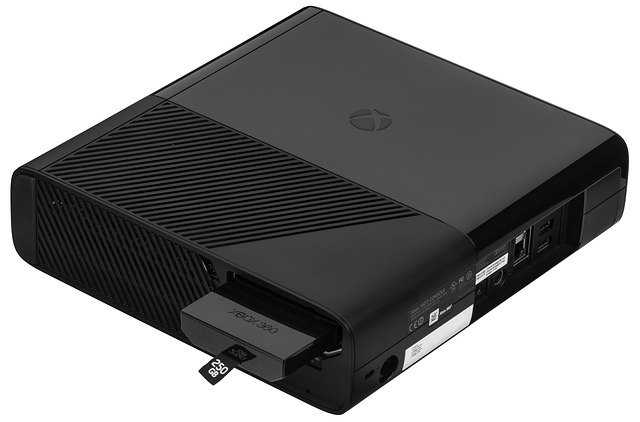
Despite the almost endless number of new games and releases available on the Xbox One, we occasionally find ourselves reaching for our older, discarded discs on the game room shelf.
So you walk up to this shelf, remembering all the wonderful games you've played, and want to relive the moment.
But the question, "Would my Xbox One be able to play my Xbox 360 games?" pops into your mind. Now you're left with a nagging question that needs to be resolved.
You take your phone out of your pocket and perform fast browsing on the internet.
So, will Xbox 360 games be played on the Xbox One?
It's actually surprisingly simple, as all you have to do is insert the disk.
.jpg)
Unless, of course, you purchased the Xbox One S, which lacks a disk drive and does not have a disc slot. And you will have to go to the store and download the games for your older machine.
They will appear in the "Ready To Install" section after they've been downloaded. If you have a disk drive, you can simply put your game in and play. It's that easy.
Backward compatibility function
Because of the Xbox One's backward compatibility function, this is possible. While not all games are backward compatible, just a few are, and it doesn't matter if you have the disc.
To make their features available, compatible games use a built-in emulator for older versions of operating systems.
The broadcasting, screenshot, and game capture features are among them. There's no need to fidget with your Xbox One controller when trying to find out whether you need any add-ons, updates, or improvements.
Playing Xbox on your PC
If you insist on playing on a PC, you must first install the Xbox controller driver on your Windows system. You're able to play once you've plugged it into the USB drive.
Fortunately, older games run and work much more smoothly on the Xbox One. When compared to older consoles, playing them on the Xbox One is a completely different experience.
.jpg)
These compatible games run smoother, with no lag or screen tearing, and look much better thanks to the improved graphics on the new console.
Your next question could be whether or not your favorite Xbox 360 game is one of the selected compatible titles.
Before you put the disc in your Xbox One, do a fast scan of the Xbox website's backward compatible game library to avoid any game breakage or difficulties when you do try to play an older title.
Check the backward compatible list
However, with such a large number of compatible names, yours is almost certainly among them.
In addition, every month on the Xbox One, games from the Xbox 360 with a gold title is available for free.
The only drawbacks you should be aware of are the lack of achievements for Original Xbox games and the inability to pass game saves to your new console.
Check if your game is on the list and start playing now that you know your Xbox One is backward compatible.
How to add storage to Xbox 360
One of the most important aspects of the Xbox 360 is storage space, as having extra storage increases the game console's versatility.
The Xbox 360 hard drive is a perfect choice if you want to expand your storage space.
.jpg)
Using Xbox-specific drives ensures compatibility and ease of installation, enhancing the gaming experience even more.
For example, you can use the expanded storage to save demos, game progress, your gamer profile, and your favorite songs by ripping CDs and creating custom soundtracks.
Having enough Xbox storage helps you to quickly access your games as well as classic games from the Xbox Live arcade.
In addition, you will be able to download high-definition tv shows, full games, and your favorite movies from the live marketplace.
Expanding your Xbox console's storage
On the market today, there are two hard drive options for the Xbox 360.
That is the 250 GB and 320 GB hard drives, which provide you with limitless entertainment options.
Before you buy a drive, make sure it's the right one for your console. This is due to the fact that some drives are designed to fit with the Xbox 360 console and others are designed to work with the Xbox 360 Slim console.
The Xbox hard drives normally come with adapters that help you move data from your other storage devices.
This means that, in addition to saving files directly on the expansion drive, you can move previously stored data with ease.
In other words, you don't have to be concerned about losing your data as your storage capacity grows. The data transfer kit also makes it simple to move data from one Xbox 360 hard drive to another. You can now replace your current hard drive without losing your files. The procedure is straightforward, but you should be aware that the material transferred does not stay on the source drive.
.jpg)
The procedure
The process for connecting your Xbox 360 hard drive to your gaming console is straightforward. To begin,
- Make sure that your Xbox 360 console is switched off.
- The drive will then be placed horizontally and the drive cover will be released to open it.
- In the drive slot, position the drive. When the drive is properly slid into position, a click sound is normally heard.
- After that, you can replace the cover and turn the console on. Since the console has a removable internal disk, this practice applies to it as well.
- Before you start using the Xbox 360, make sure that the hard drive has been recognized.
In conclusion, the Xbox 360 hard drive is an excellent addition to the Xbox universe because it completes the gameplay experience and provides you with additional options that enhance almost every aspect of entertainment provided by the Xbox gaming console.
Author Bio
Contributor comprises full-time and freelance writers that form an integral part of the Editorial team of Hubslides working on different stages of content writing and publishing with overall goals of enriching the readers' knowledge through research and publishing of quality content.
Article Comments
No Comments!
At present there are zero comments on this article.
Why not be the first to make a comment?
Similar Articles
Sponsor
Search Articles
Experts Column
Latest Articles
Featured Articles
Most Popular Articles












