Common Mistakes While Repairing Your Computer
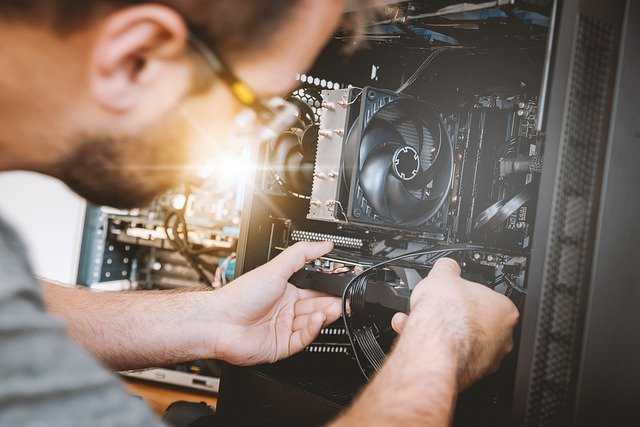
When using a device like a computer, a time may come that some common fault may cause you to want to go for a repair. Usually, this repair is to try and fix it without the supervision of an expert.
Some common reasons people carry out their own computer repair are:
- The various do-it-yourself tutorials on the internet may have inspired them.
- They want to cut the cost of going to an expert to repair it. So, going for a screwdriver, entering some random commands in CMD Prompt, or change registry settings are coming self-repair activities among computer users.
But, you need to understand the consequence of going all out to repair your computer without prior knowledge. You may end up causing damages to some parts of your computer.
If you end up taking the computer to technicians, they may discover that you have tampered with something that has caused more damage to the computer.
It is a piece of good advice for you to go and meet a professional to fix your computer.
We have outlined some ways that use to solve some common problems related to computers.
Troubleshooting an ATX Power Supply
If you found out that your PC or device fails to start up. Then you hit online and found a tutorial that explains a bit of how you can check the ATX power supply, then you just jump the green and gray terminals and the power supply is good if the box fan spins.
This is a very disastrous troubleshooting method because it could lead to short circuits in the supply box. At the same time, you may unknowingly jump a wrong pin, leading to uncalled connections.
Another point is that you may mistakenly touch the jumper wire that is not insulated, not knowing that it still carries a live current. Ensure you are jumping the correct line. It might lead to another problem if the wires had confusing colors and you can’t differentiate between either of them.
One outstanding way to go is to look up the power supply brand's schematic diagram online. You can still check the labels printed on the PCB board by opening the box. You should also note that the reason you have to be very careful is that the power supply in the device has multiple wires, wi9ch may get you confused. You should look for special tools that will help you to easily recognize these wires.

Shortcut to Turn on the Power Pins on the front panel
You were troubleshooting with your board out of the case. You may find that the Power Button, Reset Button, HDD LED, and Power LED were found on the front panel.
When you turn the board on, you discovered that by jumping the Power Button pins in the front panel you will be able to turn on the board. Although it might be true, you must take caution.
In order to take off any electric current on your body, ensure your use your anti-static strap. Make sure you have it on.
If you choose to work either on the outside or inside of the unit case. You should always take caution.
At times, some take off the motherboard from the case of the PC work on it. On the other side, some may prefer to work on it while it is inside the casing.
Both methods have their pros and cons. The pros are the same. You are free to make your choice.
For those who choose to work on the outside of the unit, ensure the board is properly placed on a table that is well clean from particles of dust and metals. This is to avoid shock.
For those who choose to work on the board while it is inside the case, ensure you have a full set of standoffs installed under the casing to avoid bending of the casing especially when installing RAM cards or making connections on the ports. Makes sure you don’t apply too much pressure on the board.
When you are working and making repairs, ensure you follow proper Occupational Health and Safety procedures.
CMD Prompt Commands
Avoid using the CMD prompt to carry out random commands. This might change some configurations and cause some changes to your system which may spoil it.
You need to be aware that in the process of using the command prompt, you may hit the Select Disk command, which can accidentally delete a drive you should not delete. This may happen if you use commands such as Diskpart without proper knowledge or preparations
Repairing Tools Available Online
You can use software to fix some problems. Although using software does not mean you are can use this method to solve all issues.
When you go online, you will find several websites where you will find software and apps that will fix some problems such as
- Slow PC processes.
- Graphics differences.
- Slow internet connection.
- Secure and protect your device from malware and spyware.
Although some of this software may have a premium version which comes at a cost. You the tools useful in the end.
Finally, it is best to not just jump into investing in different software wish may not have the guarantee that it will solve the problem. The best advice is to make sure you check for the actual issues, then make your final decision.
Author Bio
Contributor comprises full-time and freelance writers that form an integral part of the Editorial team of Hubslides working on different stages of content writing and publishing with overall goals of enriching the readers' knowledge through research and publishing of quality content.
Article Comments
No Comments!
At present there are zero comments on this article.
Why not be the first to make a comment?
Similar Articles
Sponsor
Search Articles
Experts Column
Latest Articles
Featured Articles
Most Popular Articles












