How To Use A Gift Card On Amazon

Gift Cards are now one of the ways that you can send gifts to the people that you care about. With Gift Cards, you can enjoy a variety of advantages.
The common Visa gift card is the number gift card that has a lot of places that you can use it.
A comparison of a Visa gift card with any other gift card is that while other gift cards may only be used where they exist, Visa can be used a maximum number of times in different scenarios
Today, Amazon has done a lot in changing the idea of purchasing and this is soon becoming a vital component of the lives of many people. Of course, people are going to question if gift cards may be used for shopping.
Note that Amazon cannot utilize a Visa Gift Card technically, but there are several ways to deceive the site into thinking that it is a debit card.

This post will explain how you can use your visa gift card to shop on the Amazon platform.
How to Use Visa Gift Card Buy Things on Amazon
- Visit the Amazon platform. When on the homepage and login into your
- Check out the Amazon Pay tab and click on 'Add Gift Card to your balance'
- You will be given two options to select from, one is to add a gift card and the other is to add money to your gift card.
- Just select the Add Money to Balance tab, then input the amount on the Visa gift card.
- You will be taken to the Payment Method page.
- Then just scroll down to the 'More Ways to Pay' option and add a card.
- Make sure you enter specific information on the gift card (name, card number, expiration date.)
- When you will be asked to enter an address, at this point you are expected to enter your address because the gift card is not tied to any location.
- After the last step above, the gift card will automatically be added as a method for you to make a payment just like your debit/credit card.
- When you want to shop, you can choose the gift card for payment on the Amazon platform.
How to Make the Set Up on Your PC or Mobile
- On your PC or mobile device access the Amazon app.
- Then login into your amazon accounts with your account details.
- When you are in your account, tap on the drop-down menu. You will see the payments option, click on it.
- Now you can select the Manage Options, make sure you wait for it to lead.
- At this stage, you will spot the Amazon Gift Card as an option in the given option list.
- To hit the next stage, select the reload your balance option. The button is just under the gift card option.
- Make sure you have your card’s balance at heart. Then, input the amount of money you have planned to get on your amazon gift card and select the card.
- Then make sure you input the full details of your card, especially the name of the cardholder, number, etc. this point is very important.
- Make sure you provide the right information.
- When you are done with the above stage, you can now use this method of payment when next you visit amazon for shopping. All you need to do is to select the option of the card that you just filled.
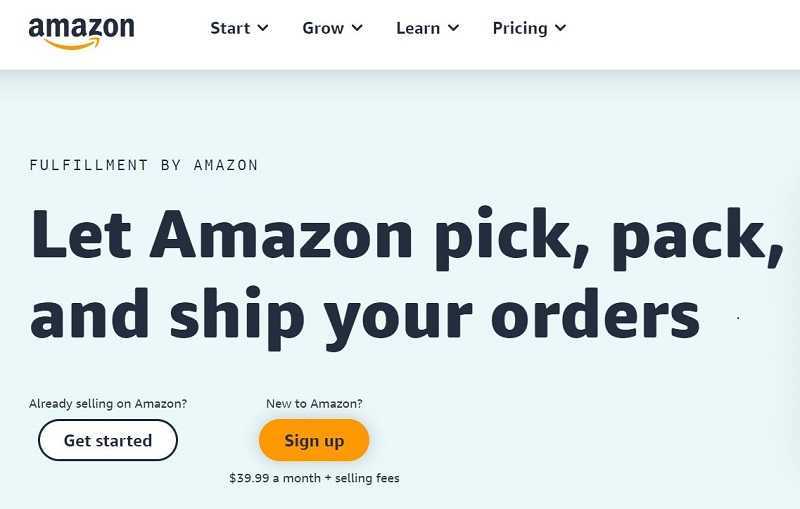
How to Use an Amex Gift Card to Buy Things on Amazon
- Register your Amex gift card with the bank that issued it. If your card has been donated to you, you will probably not have a good probability of having your name and your zip code. Your card is most easily registered by using Google by entering the "Registration of [institution name] gift card." You will have to check the information for your card from there and then have the choice of registering your name and your address for the card.
- Add your Amex gift card as a payment method on the Amazon platform. Go to the Amazon platform and select the “Account & Lists”. When you have done this choose the payment options to add the gift card as a new payment method.
- Swap your Amex gift card for an Amazon gift card. When you have completed your registration, you can start shopping with your gift card from Amazon. The only negative is that you cannot split your purchases amongst different payment options from Amazon. To do so, simply use the Amazon gift card with your Mastercard, Visa, or Amex.
Now you can use your gift card to start buying goods on Amazon. Just load the gift card with the amount of money that you need to make the purchase of what you want to buy. You can post a question on this platform regarding this post. Enjoy your Amazon shopping.
Author Bio
Contributor comprises full-time and freelance writers that form an integral part of the Editorial team of Hubslides working on different stages of content writing and publishing with overall goals of enriching the readers' knowledge through research and publishing of quality content.
Article Comments
No Comments!
At present there are zero comments on this article.
Why not be the first to make a comment?
Similar Articles
Sponsor
Search Articles
Experts Column
Latest Articles
Featured Articles
Most Popular Articles












