What Is Facebook Marketplace And How Does It Work?

In October 2016, Facebook launched the Marketplace, and by May 2017, more than 18 million items had been listed for sale in the United States alone.
Since then, the service has expanded to other countries, and Facebook claims that search volume in the Marketplace tab has increased threefold globally since the beginning of 2017, with more than 550 million people participating in monthly buy and sell groups.

Facebook Marketplace
Choosing where to sell your belongings to make more money can be difficult, but you can declutter your home using an app you already own.
Craigslist, Mercari, and OfferUp are examples of apps that work similarly to Facebook Marketplace. You can list almost anything from your Facebook profile either while logging in on a mobile device or personal computer.
This includes items you no longer need, vehicles for sale, rental properties, and even a job opening.
A step-by-step guide to obtaining a Facebook Marketplace Place
We'll walk you through the steps to get started making money on Facebook Marketplace in this article.
Step 1: Go to the market
You should see a new 'shop' icon when you log in to Facebook. If this is the first time you've seen it, Facebook will notify you. To continue, click the icon.

You can use your smartphone or computer to access Facebook Marketplace. Simply go to facebook.com/marketplace or click the storefront icon on the left of your News Feed.
Step 2: Add a product and a photo to your page
On the left side of your screen, click "Create New Listing." Facebook will prompt you to upload a photo of the item you're selling.
Unlike some other online marketplaces, Facebook does not charge for listing multiple photos. Make sure you include as many photos as possible to provide as much information as possible about the item.
Step 3: Provide a title
Facebook will prompt you to provide a title. Make sure your title isn't too long and expresses what you're selling clearly. The title on Facebook is limited to 100 characters.
Step 4: Fill in the blanks with a description.
Now Facebook will ask you to give your item a description. As Facebook suggests, include as much relevant information about your item as possible, such as "condition, size, color, and more."
Step 5: Put a price on it
You will be asked to select a price for your item on Facebook. This will be displayed in the currency of your choice. If you want, you can change it later.
Step 6: Fill in the location and category information
Now that Facebook has all of the information about your item, it will ask you to select a location to advertise it in and a category to place it in.
Facebook Groups for Buying and Selling
Another fantastic way to sell products online is through Facebook Buy and Sell Groups (opens in new tab), which has its own set of nuances.
To begin with, it isn't yours. You do not own the entity; rather, you rent it for the purpose of advertising.
Second, even if it's for the same item, you'll have to manage each listing separately in different buy and sell groups. It's not that it'll be difficult, but it will take a long time. No way!
Creating a Marketplace listing for the item isn't the same as selling products in Facebook's buy and sell groups — you'll have to keep track of everything separately.
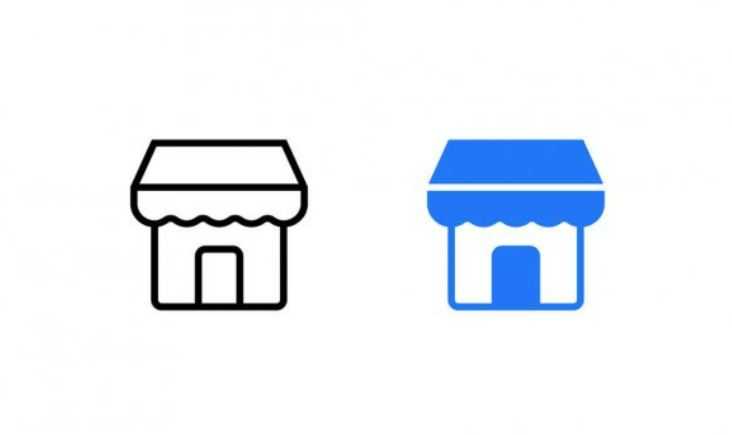
Benefits of using Facebook Marketplace for business
Marketplace lends itself to making personal connections with customers because Facebook is primarily a social platform.
As a result, the platform is an excellent place to find new customers and nurture existing ones. You're up against more than just other businesses; you're also up against individual users.
Here is a list of smart ways to get started with Facebook Marketplace for your business.
1. Raising Awareness And Increasing Discoverability
One of the quickest and easiest ways to boost sales is to raise brand awareness. Because Facebook users are already familiar with the platform as a social tool, finding brands on Marketplace isn't difficult.
Many of the leads you're targeting through your ads are further down the funnel than the people who see your product. They've already started looking for products to buy.
To increase the visibility of your products on Facebook Marketplace, you must first understand how categories work. The description of your product is a great place to start.

2. Establish a relationship of trust with your customers
Purchasing a product online needs a high level of trust. Businesses must inspire shoppers' confidence every chance they get to bridge the gap between online buyers and sellers.
Facebook Marketplace, as a peer-to-peer platform, has unique characteristics that aid in the development of trust with potential customers.
To begin, all transactions on Facebook Marketplace are initiated through Messenger, allowing you to engage in one-on-one conversations with potential customers.
Author Bio
The Editorial staff includes content researchers from various areas of knowledge. They add a plethora of expertise to the Hubslides Editorial team. They constantly and frequently oversee, produce and evaluate contents that are most ideal to aid impacting knowledge to readers.
Article Comments
No Comments!
At present there are zero comments on this article.
Why not be the first to make a comment?
Similar Articles
Sponsor
Search Articles
Experts Column
Latest Articles
Featured Articles
Most Popular Articles












