Home Broadband: What Are Good Internet Speeds
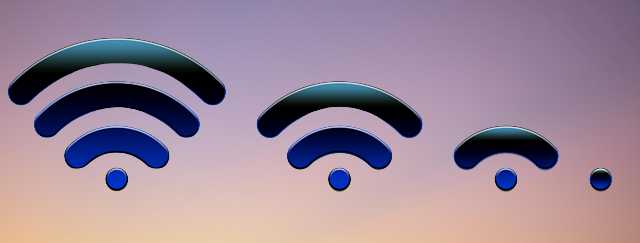
It's easy to get lost in the world of internet speeds. This is especially true when looking for a new internet provider or data package and are bombarded with various statistics and pricing sheets.
What is a good download speed?
The speed of the internet is usually measured in megabits per second (Mbps). Although there is no such thing as the ideal internet speed, in general, the higher your Mbps, the better.
.jpg)
The speed you require will be determined by what you intend to use the internet for and how many devices will be connected at the same time.
What does mb refer to?
Mb stands for 'Megabits per second,' and is a convenient way to compare the average speeds offered by broadband providers.
First and foremost, you must determine your current speed by using this broadband speed test. Once you know this, you'll have a better idea of where you stand in relation to the current speed options. It's normal for upload speeds to be slower than download speeds.
Of course, the speed you require is determined by the task at hand. However, to stream HD video and use multiple devices on your Wi-Fi network at the same time, you'll need at least a 2Mb line. The more quickly you can do it, the better.
Get everything running at the same time –smart devices playing music, kids on tablets and consoles, a laptop downloading, and TV live streaming– to see what you need.
Then run a speed test to see what results you get. You'll notice the difference if you subtract that from the speed you're supposed to achieve.
.png)
What is the download rate?
The speed at which data can be downloaded from the internet and delivered to your home is determined by download speeds.
Whether you're loading a website, watching Netflix, or updating your operating system, all of that data originates on a server somewhere and travels through your internet connection into your home.
Download speed will be the most important factor in almost all of your online activities.
What is the upload rate?
When you want to send data from your device to another location on the internet, upload speeds are used.
We upload information all the time, even though we don't think about it as much as we think about downloading it. When we want to upload a video to Facebook or send a picture from our phone to a friend, we use our upload speed.
.jpg)
Every time we click on a link or type a search term into Google, we use it. That data must travel from our browser to the appropriate server in order for it to tell us what information we require. Uploading is a necessary part of the internet experience.
Although we all use upload speed, some people rely heavily on it.
Slow upload speeds could mean hours of waiting to post your content online or store it on a cloud-based server if you're a content creator who works with video, audio, or other large-file-size media.
If your bandwidth is too low, you won't be able to connect to livestream video or use video chat like Zoom or Skype.
Poor network performance can be caused by a variety of factors, including:
Provider of internet access (ISP)
Most ISPs only list the connection speeds between them and the subscriber, not the connection quality limitations.
The phrase "speeds of up to" in the listed speed ad refers to the maximum speed a subscriber can achieve without taking into account other factors such as network demand from other users and so on.
.jpg)
Numbers of connected devices
The total number of devices that are connected to the Wi-Fi connections
Too many devices connected to your Wi-Fi router at the same time can cause interference due to an unevenly distributed network load, resulting in poor router performance.
If you want to get the most out of your network when streaming, make sure you're not sharing it with other devices to avoid buffering.
Traffic on the internet
A slowdown occurs when there are too many subscribers sharing the same ISP connection.
Date and time of day
During certain times of the day, the average internet speed may decrease (usually peak hours in the evening).
This is due to servers becoming overburdened as a result of users accessing websites and other services after work hours.
The location of the internet server
Data that travels through multiple servers before arriving at its final destination can consume more bandwidth, resulting in slower download speeds.
Placement of the router
When the router is in an area where the wireless signal is blocked by walls, it is difficult for the signal to reach devices.
Internet speed can be slowed by a slow computer processor, an outdated device, improper equipment configuration, incorrect cabling, and low-quality cords.
.jpg)
How Can I Make My Internet Speed Faster?
If you have a large family with multiple devices or plan to do a lot of data-intensive online activities, you'll want to boost your internet speeds. There are several options for accomplishing this:
1. Upgrade your internet package
Many providers offer tiers of service that allow you to pay more for faster download and upload speeds.
You can see what other internet options you have in your area by comparing internet providers. You can find the best price and the right plan for you if you know all of your options.
2. Buy a WiFi extender
A WiFi extender takes your existing WiFi signal and boosts it throughout your home's slower areas, which is ideal for those who live in larger homes.
This gives you the opportunity to work on your projects in your home office while your kids play their favorite online games downstairs.
Author Bio
Writer comprises full-time and freelance writers that form an integral part of the Editorial team of Hubslides working on different stages of content writing and publishing with overall goals of enriching the readers' knowledge through research and publishing of quality content.
Article Comments
No Comments!
At present there are zero comments on this article.
Why not be the first to make a comment?
Similar Articles
Sponsor
Search Articles
Experts Column
Latest Articles
Featured Articles
Most Popular Articles












