How To Get Marketplace On Facebook

Facebook Marketplace is a very unique and important feature for Facebook's daily users, but many people appear to report that it is not working.
Many factors can contribute to Marketplace not working, including your account's age, your age, or the fact that Marketplace is not supported in your country.
It was in 2016 that Facebook Marketplace was first introduced for people to safely buy and sell goods in their local areas.
The Facebook Marketplace has quickly become popular with millions of users. Currently, millions of people are using it to find and buy things, it is also open to those who want to sell goods and earn a living.
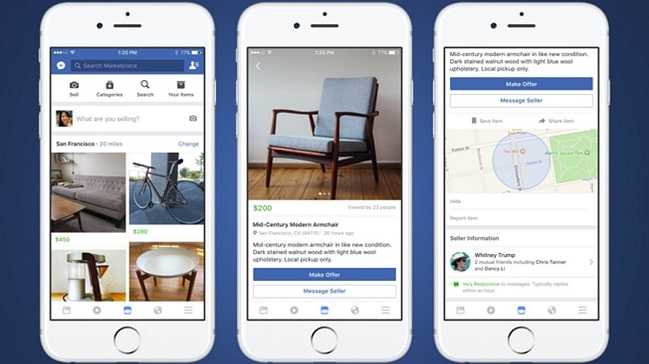
Although, a lot of people have complained about their inability to access Facebook Marketplace. While a handful of others have also complained that the platform is not working on their device; especially devices such as the iPad, iPhone, or Android tablet, or within the Android App on their phones.
How to fix the Facebook marketplace not working
Facebook allows people to connect with one another, and the Facebook marketplace allows users to buy and sell their products. It is becoming increasingly popular, with millions of people visiting the marketplace each month to buy or sell.
To easily access the Marketplace, go to the bottom of the Facebook app and click the shop icon.
You can now begin exploring various products from corners.
How to Buy on Facebook Marketplace?
You can buy so much stuff from the Facebook Marketplace. In the marketplace, you'll see listings that are organized into different categories such as Entertainment, Vehicles, Housing, and Hobbies.
Once you've found the item you want to purchase, you can contact the seller to negotiate.
What is Checkout on Facebook?
Checkout is a feature on Facebook Marketplace that lets customers easily checkout directly on Facebook without leaving the Facebook app/page.
In addition, you will not be redirected to any other website which sometimes may cause distraction.
So for sellers, it helps them to reach out to more buyers and also receive secure payments, while for the buyers, it will help them to shop for more items.
How much is the Selling Fee?
For sellers, the Facebook Marketplace is free to sell your products.
Since it is free for you to sell your product, Facebook only makes money when you make a sale. Hence, Facebook deducts a fee from the payout of each sale.
When you receive the payment for the goods, Facebook will deduct this charge automatically.
If you sell for less than $8, the selling fee is $0.40.
If you sell more than $8, the selling fee will be 5% of the shipping amount.
How to use Facebook Marketplace (Individual Sellers)
Many individual sellers with their own "Facebook Shop" can follow these steps to sell on the marketplace:
To get started with the marketplace, locate and click on the Marketplace Icon on Facebook.
Click the "+ Sell Something" or "+ Create New Listing" button (for new Facebook)
- Click on “Item for Sale”
- Enter the details of your product:
- Product Title
- Product Price
- Location
- Product Category
- Product description
- Upload the 10 images of your product.
- Finally, click “Post”
The Benefits of Selling on Facebook Marketplace
The Facebook Marketplace easily provides a simple way to help in the discovery of a brand and its products.
#1. Extended reach.
Most retailers on the Marketplace will be able to quickly sell their brand and products on the platform.
#2. Personalized customer experience.
Facebook Marketplace displays products that are relevant to consumers, assisting your business in finding the right customers.
How to Stay Safe Selling on Facebook Marketplace
- Ensure you check your Facebook profile to know the information that is available to the public.
- Only accept cash as payment for your items. This will assist you in avoiding checks, money orders, gift cards, and PayPal scams. It's also a good idea to get one of those markers that detect counterfeit bills.
- Only ship items if Facebook handles the payment process. Canceling payment after the item has already been shipped is a common online scam.
- Always look into a potential buyer's background before agreeing to a deal.
Top Prohibited Products on Facebook Marketplace
Facebook Marketplace has a large selection of items that you can easily sell. Certain products, however, are not permitted to be sold on the Marketplace.
You can get the list of prohibited items on the Facebook Marketplace policy page. The following are the major categories:
- Any unreal item or digital products:
One thing you should always take note of is that anything that isn't a physical product that can be purchased is prohibited.
- Event tickets and services:
You can’t run an event ticket service in the marketplace unless with the written permission of Facebook.
- Description and photo don’t match:
It is not allowed to sell items with different photos. Hence the photos must correspond to the description and title of the listing.
- Animals:
It is not permitted to sell animals on Marketplace or in buy and sell groups. This includes posting about available animals for adoption.
- Healthcare and Hazardous:
Any healthcare-related products which have the potential to cause harm to their users are not permitted (for example, thermometers, first aid kits, arms, and ammunition).
Author Bio
The author is currently blog-walking, reading, researching, and writing about the most pressing global concerns. She is also quite interested in reviewing a variety of tips and tricks in a variety of industries.
The author's main aim is that the entire post will be extremely useful and valuable to the readers, as well as providing a solution to some key consumer issues.
Article Comments
No Comments!
At present there are zero comments on this article.
Why not be the first to make a comment?
Similar Articles
Sponsor
Search Articles
Experts Column
Latest Articles
Featured Articles
Most Popular Articles












